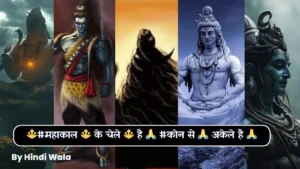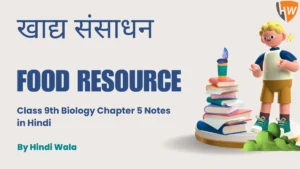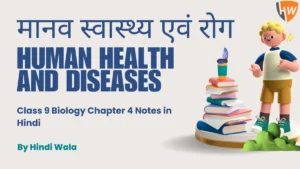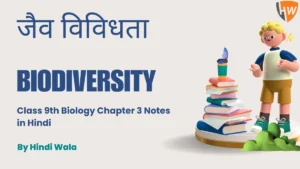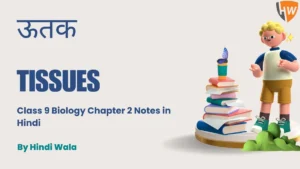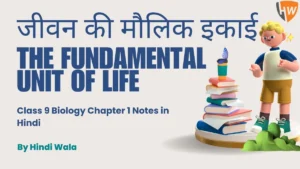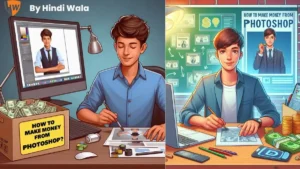How to Get Call Details: In today’s digital-first world, mobile phones are not just tools for communication—they are essential parts of our lives. Whether it’s staying in touch with loved ones, managing work-related calls, or monitoring your own usage, being able to view your call details is more important than ever.
Whether you’re a user of Jio, Airtel, Vi (Vodafone Idea), or BSNL, knowing how to check your call history can help you stay informed, manage your telecom expenses, and monitor communication effectively. In this detailed guide, we’ll explain how to get call details of these major telecom providers using official apps, websites, and safe methods, all while ensuring your privacy and legality remain intact.
Also Read : Voice Lock Screen App
Why Call Details Matter
Call details are more than just logs of who you called. They provide:
- Call duration
- Time and date of calls
- Incoming and outgoing call logs
- Missed calls
- Frequent contacts
These details are especially useful when:
- You need to track important conversations
- You’re managing children’s or employees’ phone usage
- You’re verifying a billing dispute
- You simply want to monitor your telecom usage pattern
Understanding and accessing these logs empowers you with control over your communication data.
How to Get Call Details of Jio Number
Reliance Jio provides one of the most seamless platforms to check your call history.
Method 1: Using MyJio App
- Download the MyJio App from Play Store or App Store
- Log in using your Jio number and OTP
- Navigate to the ‘Usage’ section
- Tap on Call Details
- You can view or download up to 30 days of call logs
Method 2: Jio Website
- Visit www.jio.com
- Log in using OTP authentication
- Go to My Statement or Usage Details
- Select the time range and download a PDF/Excel file
Note: Jio provides call detail records (CDRs) for up to 6 months for postpaid and 30 days for prepaid users.
How to Get Call Details of Airtel Number
Bharti Airtel, one of India’s oldest telecom operators, offers a robust way to retrieve call records.
Method 1: Airtel Thanks App
- Install the Airtel Thanks App
- Log in with your Airtel number
- Tap on ‘More’ → ‘My Usage’
- Select the Call History option
- View/download data usage, SMS, and call logs
Method 2: Airtel Website
- Go to www.airtel.in
- Log in using your mobile number
- Click on My Account → Call History
- Choose the date range (up to last 30 days)
Method 3: Email Statement Request (Postpaid Only)
You can also request a detailed itemized bill through email by calling 121 or through the app.
How to Get Call Details of Vi (Vodafone Idea) Number
Vi (Vodafone Idea) provides users with both app-based and web-based access to their call history.
Call Details Download
Method 1: Vi App
- Download the Vi App
- Sign in using your number and OTP
- Go to ‘Usage History’ → Call Details
- You can access data for the past 30 days
Method 2: Vi Website
- Visit www.myvi.in
- Login with your Vi number
- Go to Account → Usage History
- Filter by call logs and download the data
You can also receive your bill summary (postpaid users) or detailed usage statement via email.
How to Get Call Details of BSNL Number
Bharat Sanchar Nigam Limited (BSNL) may not have a modern app like its competitors, but its Selfcare portal is very efficient.
Method 1: BSNL Selfcare Portal
- Go to selfcare.bsnl.co.in
- Create an account or log in using your BSNL number
- Go to My Usage
- Select your number and date range
- Download or print your call detail report
Method 2: BSNL Customer Service
- Dial 1503 or visit your nearest BSNL office
- Request a printed copy of your call details (ID proof may be required)
- This service is generally free for recent records
Legal Considerations When Accessing Call Details
It’s perfectly legal to access your own call records. However, trying to access someone else’s call history without their consent is:
- Illegal under the Indian Telegraph Act and IT Act
- A punishable offense
- A violation of privacy laws
Always use legitimate methods and respect data privacy to stay on the right side of the law.
Privacy Concerns: Stay Secure
In the digital age, your telecom data is sensitive. Here’s how you can ensure it stays protected:
- Avoid third-party apps claiming to show call details (most are scams)
- Enable two-factor authentication (2FA) for your accounts
- Change your passwords regularly
- Don’t share OTPs with anyone
- Download data only from official websites or apps
Other Methods to Retrieve Call History
1. Contacting Customer Support
Each telecom provider has a 24×7 customer helpline. You can:
- Request call details (for your number)
- Get help with downloading statements
2. Mobile Backup Services
If your phone is synced with Google Drive (Android) or iCloud (iPhone), you might recover call logs through your backup.
3. Using USSD Codes
Some providers offer limited usage info via USSD codes like:
- Jio: *333#
- Airtel: *121#
- Vi: *199#
- BSNL: *124#
(Note: These typically show balance/data, not full call history.)
Precautions with Third-Party Tracking Apps
Many third-party apps claim to provide call logs or spying services. These apps may:
- Be illegal
- Breach your privacy
- Steal your personal information
Always avoid using such apps unless they are officially endorsed by your telecom provider.
FAQs
1. Can I get call details of another person?
No. Accessing someone else’s call details without their permission is illegal and unethical.
2. How long are call records available?
Jio & Airtel: Up to 6 months for postpaid, 30 days for prepaid
Vi: 30 days
BSNL: Up to 6 months, depending on availability
3. Can I get call history on email?
Yes, postpaid users of Airtel, Vi, and BSNL can request itemized bills via email.
4. Is it free to check call history?
Yes. Most providers do not charge for accessing your call history through their official platforms.
5. What if I lost my number or SIM?
Visit the nearest customer care store with valid ID proof to retrieve old call records or reactivate the number.
Final Thoughts
Accessing call details of your Jio, Airtel, Vi, or BSNL number has become easier than ever thanks to dedicated apps and online platforms. Whether you’re reviewing call patterns, checking important contacts, or simply monitoring your usage, the tools are just a click away.
But remember—privacy comes first. Avoid shady apps and respect legal boundaries. Stick to official sources, secure your login credentials, and regularly monitor your data to ensure complete control over your mobile communication.